Abolishing your screen addiction with help from the app store
When so much of our work, communication and even play involves a laptop or phone, it’s no wonder we’re rampantly developing screen addictions.
The stats don’t lie: the average person spends 4 hours a day on their phone and checks it 52 times. These stats are worrying because yes, we could be using that time more productively, but also because at least one study shows a link between screen time and depression. Even some top leaders in tech are coming to terms with the realities of our screen addictions with Google’s former in-house chief of ethics calling for a movement to change the way we use technology in our daily lives.
Luckily, there’s a new wave of apps, services and helpful tricks to break free from the power of our screens. Read on for five ways to make a lasting change:
Break Your Habits
You’ll want to know just how much time you spend looking at your phone and computer screen before you can effectively cut that down. There’s a variety of great services that can not only tell you this number, but also breakdown exactly what you’re spending all your time doing on your devices.
Stanford University created HabitLab to simplify this process. You can download this program to see where you’re losing hours of productivity, and even customize the websites you visit to try and limit how much time you spend on them. On your phone, you can use Moment. This app will track how you use your phone and give you daily exercises to break your bad habits.
Clean Up Your Apps
This one’s simple, but it might also be one of the most effective. When we unlock our phones, we’re bombarded with a sea of colorful apps just begging to be opened. You can minimize these distractions by decluttering your phone.
You may already have created categories for apps like maps or shopping, but here’s the key—you should also move everything but the most important apps off your homescreen. Shift notorious time-sucks like social media apps to another page so you aren’t tempted to dive in when you check your phone.
Hide Those Instagram Likes
One of the many reasons we keep checking our screens is because of the burst of endorphins we get from Facebook or Instagram likes. Instead of letting those little red hearts and thumbs-up dictate our happiness, there’s a Chrome Extension that you can download called LikeFree which will hide how many likes you get on your social media platforms.
You can still share photos and content you love, but you won’t find yourself checking back to see how many likes you’ve racked up.
Cut Yourself Off (At Least For A While)
If you want to buckle down on some work or go completely offline, try the Freedom app. It lets you block certain websites or apps that you know are going to be distracting.
It might sound intense to cut yourself off, but it might be just the break you need. Keep in mind that you set the amount of time you want to block yourself, and you can always turn it off in the case of an emergency.
It Might Be Time To Go Gray
This trick has been gaining popularity and for good reason—it’s a great loophole to trick your brain into finding your phone less appealing. It’s called Grayscale, and it involves turning your phone’s home screen from color to black and white. Google’s former ethicist Tristan Harris has become its biggest promoter, and claims it makes people better at deciding which apps they really want to open and which are just glittery distractions.
It takes a bit of effort to initiate, but this minimizes the chances you’ll quickly opt out of the gray life. Here’s the process for setting this up on your iPhone
-
Go to Settings
-
Select General
-
Choose Accessibility
-
Choose Display Accommodations
-
Click Color Filters
-
Put Color Filters On
- Select Grayscale
Within seconds, your phone will shift from distracting technicolour, to a less desirable gray.
It might sound like a simple solution to our high-tech world of screen addiction, but like the other tips on this list, it’s a start to being more mindful and present with how you use your time.
This post is tagged as:
You may also like...
The Latest
People & Places
How Ara Katz is Redefining “Self-Care” as Rooted in Science with Seed
The co-founder, mother, and self-proclaimed serial entrepreneur unpacks her philosophy on what it means to be well. Ara Katz hates the word “success”. Not because of its listed definition in a di...

Do Good Werk
9 Passive-Aggressive Email Phrases That Are Basically Evil
A Rosetta Stone for every time you want to :’).
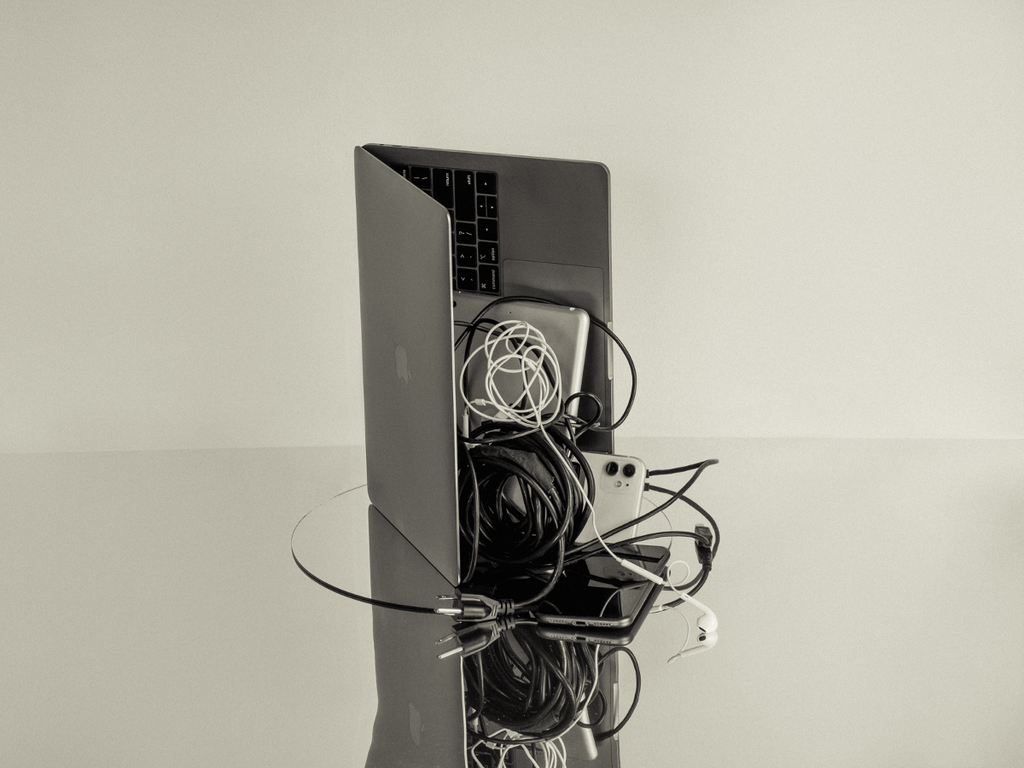
Woo Woo
Get to Know Your Astrological Birth Chart
How to find meaning in the stars — and what it means for you.

People & Places
The 5 Best Places In New York To Meet Your Next Investor
Where to rub shoulders with the city's movers and shakers.

Do Good Werk
10 Unhealthy Thoughts You Convince Yourself Are True as a Freelancer
If you work alone, you might be particularly susceptible to distorted thoughts that hurt your mental health.

People & Places
Creating a Conference-Meets-Summer-Camp for Adult Creatives
An interview with Likeminds founders Rachael Yaeger and Zach Pollakoff This past September, I sat in front of an obituary I wrote for myself after a session with a death doula. No, I didn’t know w...

People & Places
When Something Golde Stays: An Interview with Golde’s Co-CEOs
“For us it was never a question,” says Issey Kobori, speaking of the decision to build a business with his partner Trinity Mouzon Wofford. At just shy of 27, Kobori and Wofford have secured a host ...

Better Yourself
Are They Toxic? Or Are They Human?
There’s a difference between putting up boundaries and putting up walls, and the latter is what breaks relationships.

Do Good Werk
How To Combat Seasonal Affective Disorder At Work
Here’s what to do if seasonal affective disorder starts to take a toll at the office.
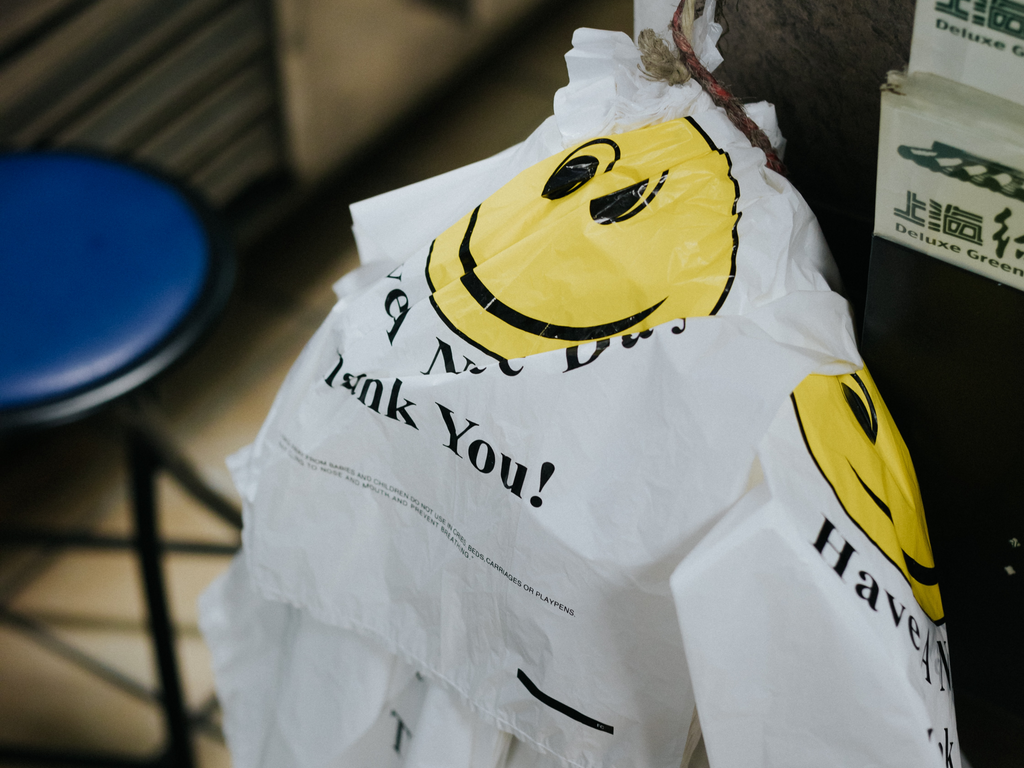
People & Places
Reclaiming Womxn's Wellness Spaces from a White-Dominated World
How The Villij built a collective that their community can connect to.







